electrobillion: alpha
electrobillion: Next century's electric phenomenon!
It's the year 2100, the world is recovering from a catastrophic climate change event, and the situation is slowly normalising. It's now your job to re-establish the power infrastructure of this remote settlement.
Build the power grid, set up electricity production facilities, wire it all together, get paid, and expand the city's economy.
Features
A simulation of the power infrastructure designed to be educational and realistic at the same time.
A city that automatically grows as you feed it more power.
A variety of challenges to keep the city growing and the grid humming.
Upcoming: A constant battle against the forces of nature and your own pollution.
Upcoming: A grand simulation of the economic factors hindering your path to profits: Government policies, fluctuating market prices for fuel and resources, chaotic weather events.
Guide
Step 1: Produce electricity
As you first start the game, the city will spontaneously sprout some roads and decorate it with Houses.
1. Open the Build (B) menu and pick your Headquarters and place it somewhere nice and central.

After you place your headquarters, select the Substation and move it around. You'll see that it will send out conduits when it's placed.
2. Find a nice place that's not too expensive (check the Land and Construction costs in the preview), but with good conduit coverage, and place down your first Substation.
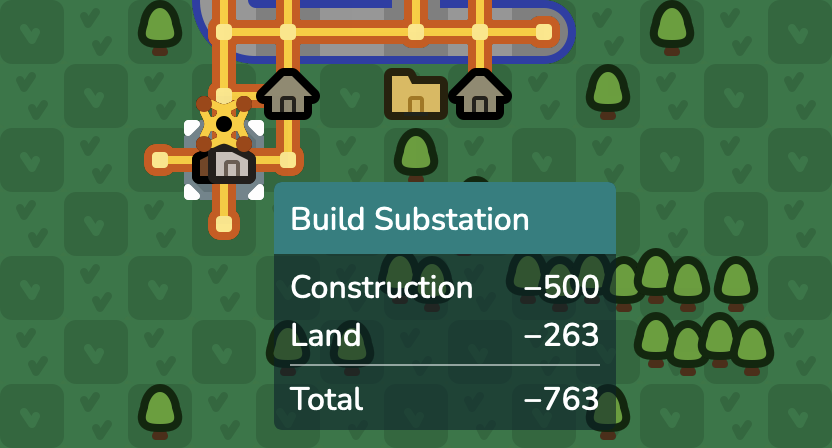
Now, let's get some Batteries and a Solar Panel to bootstrap the grid. You can see that all the houses are now gray, they will glow as you feed them with power.
3. Not far from your substation, place down two batteries and a solar panel. If you placed your substation right at the heart of the city, the land might be a bit expensive, but you should have enough money.
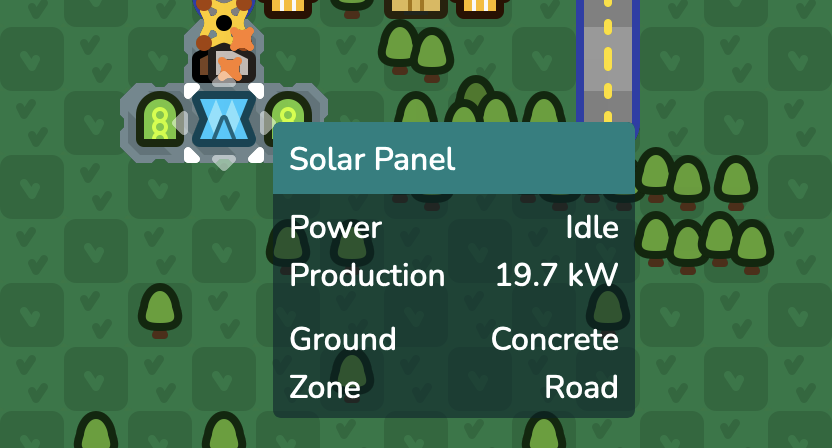
If all went well, the houses should be sparkling like a bunch of fireflies!
Step 2: Expand the network
The next substation you place has vital importance (you can undo your placement with the Deconstruct tool)!
Substations only connect when they are aligned horizontally or vertically with one another, when they are connected, you will see the transmission lines wiring them together.
4. Pick an area to expand to, and put down your next substation so that it connects with the first one.
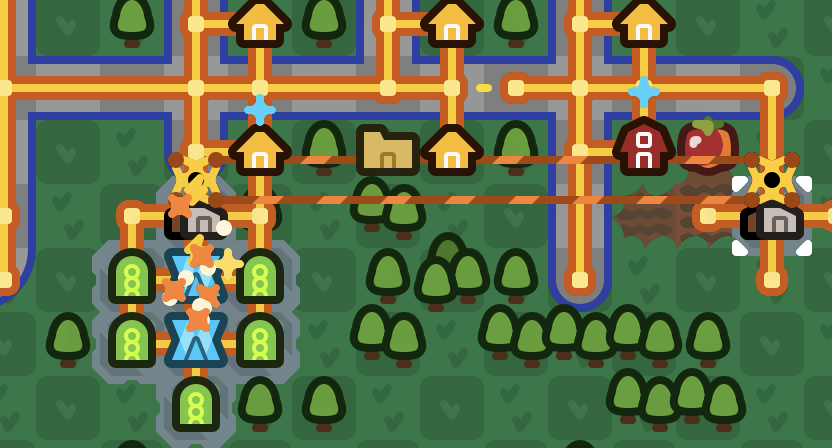
Tip! You may also put your first substation away from the city where land is cheaper. Expanding the infrastructure into a Commercial Zone is not the smartest choice. Your involvement inside the city boundaries should be limited to transmission, with the production and storage resting outside.
Step 3: Grow the city
The city will grow as you place substations at its perimeter. You can roughly guide the city's growth this way. Try to steer it into open space for maximum growth potential. Complete the missions for higher and higher populations, embrace the electro-chaotic waves of supply and demand!
Hotkeys
Select/Build: Left-click
Zoom In/Out: + and −
Camera: W A S D or Shift + Mouse drag or Hold right-click
Delete: 0
Pipette Select: Q
Tab: Switch to Select and back
Inbox: V
Build: B or choose 1-9
Speed: Shift + 1 to 3
Pause: Spacebar
Show/Hide Particles: P
Show/Hide Grid: G
Show/Hide City Zoning: Z
FAQ
Q: I'm losing money!
A: It costs money to produce electricity. In this version, so as long as you are not severely overproducing, you should be at least breaking even.
Q: My substations are not getting electricity!
A: Substations must be either directly connected via transmission lines, or indirectly routed by Pylons to be unified. Otherwise, electricity you produce in one area will not be transmitted via conduits.
Q: I finished all the missions, what now?
A: Wishlist the game on Steam and drop a comment below!
Q: I can't find my question here!?
A: Ask in the Discord server or the comments below, and I'll get right back to you.
| Status | In development |
| Platforms | HTML5, Windows |
| Author | evrim.zone |
| Genre | Simulation, Educational |
| Made with | Rust |
| Tags | 2D, City Builder, Economy, Tycoon, Vector |
| Average session | About an hour |
| Languages | English |
| Inputs | Keyboard, Mouse, Touchscreen |
| Accessibility | High-contrast, Interactive tutorial |
| Links | Steam, Blog |
Download
Click download now to get access to the following files:

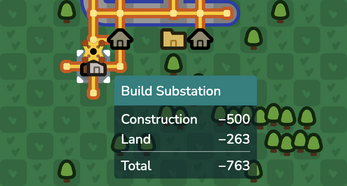

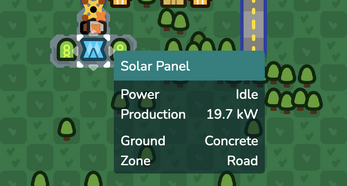
Comments
Log in with itch.io to leave a comment.
Completely froze December first and couldn't reload (same issue)
I'll take a look at the code and see what might be causing the crash. Could you provide a bit more in details on what you were up to before the crash? Does it happen after you reload, or does it immediately crash as you reload?
The 'crash' just happened during normal gameplay, everything stopped, calendar is the only trigger I could imagine as I wasn't doing anything too fancy
Reloading just reloads it to that frozen, uninteractable state, no moment of working - baked into the savestate (but also no error message popup or closing the game- maybe that's just engine differences, wouldn't know)
*Might've been coincidentally fixed in the latest version? Don't seem to be having the issue persisting at a glance
It's possible it got fixed as I'm actively working through outstanding bugs. The language I'm using does indeed 'stop it all' whenever it comes to certain basic cases like subtracting numbers incorrectly—can be a pain...
Calendar based failures can be due to the reporting system, although I can't tell right now what went wrong.
I'm glad it's gone though! Thanks a lot for the report.
7 November 2100 seems to be a trigger for me as well.
in console i get:
panicked at client/src/lib.rs:562:34:
called `Result::unwrap()` on an `Err` value: JsValue(QuotaExceededError: Failed to execute 'setItem' on 'Storage': Setting the value of 'electrobillion_save' exceeded the quota.
QuotaExceededError: Failed to execute 'setItem' on 'Storage': Setting the value of 'electrobillion_save' exceeded the quota.
at https://html-classic.itch.zone/html/12081489-1140755/static/js/pkg/electrobillio...
at handleError (https://html-classic.itch.zone/html/12081489-1140755/static/js/pkg/electrobillion.js:45:18)
at imports.wbg.__wbg_setItem_7a9a3aaeafde3c1f (https://html-classic.itch.zone/html/12081489-1140755/static/js/pkg/electrobillion.js:813:70)
at client.wasm.__wbg_setItem_7a9a3aaeafde3c1f externref shim (https://html-classic.itch.zone/html/12081489-1140755/static/js/pkg/electrobillion_bg.wasm:wasm-function[13132]:0x472ef8)
at client.wasm.web_sys::features::gen_Storage::Storage::set_item::hbbe8d6ebcd4b222f (https://html-classic.itch.zone/html/12081489-1140755/static/js/pkg/electrobillion_bg.wasm:wasm-function[1884]:0x2ebd63)
at client.wasm.client::Application::save_game::h6af248587261abd2 (https://html-classic.itch.zone/html/12081489-1140755/static/js/pkg/electrobillion_bg.wasm:wasm-function[384]:0x14770b)
at client.wasm.client::Application::handle_calendar_signal::h0ab6ad6a0831ce20 (https://html-classic.itch.zone/html/12081489-1140755/static/js/pkg/electrobillion_bg.wasm:wasm-function[3454]:0x37a207)
at client.wasm.client::Application::process_signals::hd1df2df35f8a6c58 (https://html-classic.itch.zone/html/12081489-1140755/static/js/pkg/electrobillion_bg.wasm:wasm-function[282]:0xec9f2)
at client.wasm.client::Application::tick::h0d72a402ac437677 (https://html-classic.itch.zone/html/12081489-1140755/static/js/pkg/electrobillion_bg.wasm:wasm-function[258]:0xcde1f)
at client.wasm.client::start::{{closure}}::{{closure}}::h81c6e6d11170527c (https://html-classic.itch.zone/html/12081489-1140755/static/js/pkg/electrobillion_bg.wasm:wasm-function[1771]:0x2dd89d))
Stack:
Error
at https://html-classic.itch.zone/html/12081489-1140755/static/js/pkg/electrobillio...
at logError (https://html-classic.itch.zone/html/12081489-1140755/static/js/pkg/electrobillion.js:5:18)
at imports.wbg.__wbg_new_8a6f238a6ece86ea (https://html-classic.itch.zone/html/12081489-1140755/static/js/pkg/electrobillion.js:706:66)
at client.wasm.__wbg_new_8a6f238a6ece86ea externref shim (https://html-classic.itch.zone/html/12081489-1140755/static/js/pkg/electrobillion_bg.wasm:wasm-function[13120]:0x472e1a)
at client.wasm.console_error_panic_hook::Error::new::hd47958cc8d15f0a3 (https://html-classic.itch.zone/html/12081489-1140755/static/js/pkg/electrobillion_bg.wasm:wasm-function[8054]:0x427596)
at client.wasm.console_error_panic_hook::hook_impl::hc46621f651ad1b83 (https://html-classic.itch.zone/html/12081489-1140755/static/js/pkg/electrobillion_bg.wasm:wasm-function[2430]:0x327042)
at client.wasm.console_error_panic_hook::hook::hc316ecdc600a28b7 (https://html-classic.itch.zone/html/12081489-1140755/static/js/pkg/electrobillion_bg.wasm:wasm-function[12163]:0x469024)
at client.wasm.core::ops::function::Fn::call::ha423acdadcbb9d41 (https://html-classic.itch.zone/html/12081489-1140755/static/js/pkg/electrobillion_bg.wasm:wasm-function[9749]:0x4472b7)
at client.wasm.std::panicking::rust_panic_with_hook::hc8c12923f7d7bb31 (https://html-classic.itch.zone/html/12081489-1140755/static/js/pkg/electrobillion_bg.wasm:wasm-function[4565]:0x3b95e6)
at client.wasm.std::panicking::begin_panic_handler::{{closure}}::h6740cd0671563129 (https://html-classic.itch.zone/html/12081489-1140755/static/js/pkg/electrobillion_bg.wasm:wasm-function[5435]:0x3dddc5)
and the downloaded version gives javascript errors
love the game can't wait for steam version
Oh man, this is extremely helpful! It looks like the save files are too large for the browsers. I will have to fix this asap, than you so much!
This has now been fixed and save files are significantly smaller. Hopefully no crash should be due to saving/loading anymore!
A great little game, and a fullscreen support will really nice
Thanks! Fullscreen is coming, itch has a button for it but it covers the game's interface...
Fairly certain the button goes away once it is fullscreen, and would then not be blocking anything
Nobody sane would play windowed if they had the choice
Fullscreen is now enabled, and there's also a downloadable version for Windows which you can fullscreen in!
Great demo 👍
My biggest suggestion is that there should be a way for the buildings to auto-upgrade themselves & increase their electric demands.
The houses actually do that already! You should see that some of them have one level, and the others two. The two-story ones consume twice as much energy, and are upgraded when the city decides to improve that block multiple times.
wow! great work! I’d love to volunteer some theme music if you intend to keep working on it.